Total – Responsive Multi-Purpose WordPress Theme
$59.00
Total Ultimate Multipurpose WordPress Theme
Total is a modern and responsive WordPress theme that combines the power of the WordPress Customizer and the WPBakery Page Builder (formerly known as Visual Composer) to allow you to create a website for virtually anything. The theme was created with many different niches and professions in mind – corporations, small business, online stores, lawyers, agencies, wedding planners, hosting companies, non-profits, bloggers and more. We’ve made sure to include enough features and settings so that you can create pretty much any site! Have a look at our growing list of demos so you can get a glimpse at what is possible with the Total premium WordPress theme.
The Freelancer’s Dream Theme: If you are a freelancer you will especially enjoy using the Total theme. Long gone are the days where you would have to search for a new theme for each client. Once you get familiar with Total you’ll want to use it on all your client sites making things easier and faster! You can start out by importing one of our beautiful online demos and tweak it for your client’s needs or simply develop the site from scratch by adding your page content with the page builder and tweaking your design and main theme settings via the live WordPress customizer.
Just have a look at some of our industry specific homepage examples to get an idea of just what kind of magic Total is capable of. The theme is packed to the brim with great features and integrations with popular plugins such as WooCommerce, BBPress, BuddyPress, The Events Calendar, Learn Dash and more! At a price that is less than a tank of gas there’s no reason not to get Total today and start building your new website!
Demo Importer: With the built-in demo importer you can easily import the content, theme settings, widgets and sliders from any of our live demos to get started quickly. When testing the demo importer we found that most demos will import in under 1 minute! This means when you are starting from scratch (empty WordPress site) you will be able to easily replicate any of our live demo sites very quickly so you can then tweak it for yourself or your client. When importing a demo you can select to import just the Sample Data (with or without the images from the live site), the Customizer settings, the widgets or the sliders or you can import everything. Importing a live demo is a great way to get a feel for how the theme works or to give you a head start with the project if you already like that look and feel.
Unlimited Custom Pages: WordPress page templates are nice…but when you need to start editing things for your client or your own needs you will have to use code. But not with Total. Use the included WPBakery Page Builder to create unique layouts in no time for each one of your pages and wow your client and/or visitors.
Section Templates: Build pages quicker with section templates. These are blocks that you can browse through and insert into any page via the WPBakery page builder making it easier and quicker to build pages with the WPBakery page builder. This is an exclusive function only found in the Total theme!
Dynamic Templates: Creating custom pages with WPBakery is nice, but Total also includes a unique functionality exclusive to Total that allows you to create “Dynamic Templates”. Dynamic templates are templates that can be assigned sections of your site. For example, you can create a template and then assign it to your blog posts so you have full control over the design of every blog post and manage it globally. Dynamic Templates are available for all post types and archives, this means you can also design your custom category pages.
Exclusive Builder Elements: The Total WordPress theme includes over 70 unique elements for the WPBakery Page Builder (formerly known as Visual Composer) that make setting up your site even easier! These include divider dots, CSS leader (for menu items), animated text, icon boxes, teaser box, list items, pricing tables, milestones, social links, navigation bar, search bar, login form, Mailchimp form, gallery slider, image slider, image carousel, recent news, blog grid, portfolio grid, staff grid, testimonials grid, testimonials slider…and more!
These exclusive Total Elements were originally coded to work with WPBakery but in Total version 5.5 we’ve included a new functionality that makes most of the elements available for use right inside the Elementor builder as well. This way if you prefer to use Elementor you can still access the awesome custom elements without having to use manual shortcodes.
Of course, the custom elements can also be used as standalone shortcodes if you wanted without the use of any page builder plugin. Plus, some of the elements are also now available as custom blocks in Gutenberg as well (contact form, alert, button, newsletter, divider dots, etc).
Total has all the elements you need to create great page layouts for your site without the need of any 3rd party add-on builder plugins!
Tons of Pre-Built Card Entry Styles: The Total theme includes many preset Card Designs that you can choose from for your blog, archives, custom post types or when displaying posts via the Post Cards element on any page. This is an exclusive feature you’ll only find in the Total theme and allows you to display your posts in unique ways. Many new card styles will be added in the future updates (new styles are generally added as requested by customers) but there is also a friendly API available for any developer looking to create custom card designs.
Card Builder: Don’t like any of the built-in card styles? No worries! You can use our exclusive Card Builder to create your own card styles. The Card Builder has been created to work with your favorite builder so you can create custom cards using WPBakery, Elementor and/or Gutenberg. Other themes include 3rd party grid/card builders which just bloats things up, we make use of functions and builders already available to keep your site slim, fast and to keep the UI consistent.
Live Customizer Settings: With Total we wanted to do things the right way that’s why we’ve thrown away the old Theme settings panel in the WP admin which are normally hard to work with, add a lot of extra bloat to your site and you can’t even see your edits live as you alter them. With Total you can quickly adjust your theme settings and see them change before your eyes! This way you can save your theme settings (such as all your site colors) once you are fully satisfied with the outcome.
Unlimited Colors, Color Scheme & Color Palette: It wouldn’t be fair to give you a whole page builder for creating custom layouts and not allow you to also adjust your site colors. Via the Customizer you can easily adjust the theme’s color scheme (making dark sites has been easier then ever!) and then fine tune the colors for specific elements (menu, footer, sidebar, buttons, etc) to give your site a unique look. The theme also has a built-in Color Palette feature which allows you to define your site color palette so when you are working with page builder elements and wanting to tweak element colors you can select from your pre-designed palette.
Header Styles & Header Builder: The Total WordPress theme wouldn’t be complete without the ability to choose between different header styles. There are currently 11 different header styles to choose from:
- Left Logo & Right Menu
- Bottom Menu
- Bottom Menu Centered
- Top Menu Centered
- Centered Logo Inside Menu
- Vertical
- Flexible Centered Menu
- Flexible Left Menu
- Flexible Right Menu
- Flexible Centered Logo
- Developer (no styling)
Plus via the Customizer you can easily alter various settings for your header such as the custom logo, menu colors, logo and menu typography, top bar content and social icons, choose between different mobile menu styles for the theme and much more. And for very simple headers or more advanced headers simply go to the Header Builder where you can select a template that you have built using the WPBakery page builder (Elementor is also supported) as your header – wow, awesome! (the theme also includes a footer builder function).
Font Manager: Total includes a Font Manager panel that allows you to add custom fonts. Here you can register any Google Fonts, Adobe fonts and/or Upload custom fonts to use on your site. Any font registered in the panel will be accessible via the WordPress Customizer and any theme builder elements. Plus, in Total 5.5.2 we’ve included the ability to preload your custom fonts to speed up your site rendering.
Custom Widget Areas: The theme also includes it’s own custom widget areas panel so that you can easily add new widget areas to your site and define where they are displayed. This way you will have complete control over your site widgets without having to use a 3rd party plugin. Plus, you can find an option in the Theme Panel to disable the Gutenberg widget blocks and restore your site to the “Classic Widgets” without having to use a plugin.
Fluid Design & Custom Site Widths: With so many people using mobile devices these days it’s crucial that your site looks good and runs efficiently on mobile devices. The Total theme is by default a fluid layout so as you shrink the viewport (browser size) the theme will adjust so all your content remains visible and beautiful. While working in the live page builder and WordPress Customizer you can also click little device icons to easily see what your site will look like at those screen sizes – cool!
The theme also offers settings in the Customizer so you can easily adjust the widths of your site. If you want to have a very skinny site simply adjust your settings to make the main container smaller (default is 980px) and if you want a wider site then adjust your settings to make it larger. Plus you can select between a full-with or boxed layout.
Boxed or Full-Width Layouts: The Total WordPress theme allows you to choose between a full-width or boxed layout for your main site design. If you are looking for a more modern and minimal look choose the default full-width layout with a white background or if you want to have pretty backgrounds behind your main content (a more classic blog/magazine look) then select the boxed layout. You can view examples of both styles in our live demos.
Unlimited Post Types & Taxonomies: The Total WordPress theme also includes full support for the Post Types Unlimited WordPress Plugin. In fact this plugin was primarily developed for Total theme customizers so they could easily add unlimited custom post types and taxonomies to their WordPress site and have greater control over them. When you add a new post type via this plugin you will find custom settings specific to the Total theme that will allow you to completely control the display of your post type on the front-end.
Don’t Need it? Disable it!: Worried about purchasing another bloated theme? With Total, there?s nothing to worry about! We?ve coded our theme to be easy to use and manage. Manage your theme features with the click of a button in the Theme Panel. So what exactly can you manage from here? You can manage your under construction page, recommended plugins notice, javascript minification, custom CSS, custom animations, Favicons, Header Builder, Footer Builder, Total custom VC modules, custom post types (portfolio, staff, testimonials), post series, custom login page, custom 404 page, the customizer manager, custom WordPress gallery, custom widget areas, category thumbnails, custom editor formats, custom image cropping, admin import/export panel…etc. In other words all the powerful features included in the theme can be enabled or disabled so you don’t have to load anything you don’t need for your site.
3rd Party Compatibility: The Total premium theme has been tested with tons of popular 3rd party plugins and even includes custom code as needed for full compatibility. Some of these plugins include, but aren’t limited to: bbPress (forums), WooCommerce (online store), Learn Dash, BuddyPress, WordPress SEO by Yoast, The Events Calendar (also known as Tribe Events), WPML, TranslatePress, Polylang, JetPack, Slider Revolution (included free), WPBakery (included Free)…and many more!
SEO Ready: The Total theme has been coded with SEO in mind. To start, this premium theme is we’ll optimized to run quickly on a good server. The theme runs on semantic and valid HTML5 code. It has built-in schema.org implementation out of the box and of course it fully supports the very popular WordPress SEO plugin by Yoast. So setup your site and start ranking today!
Modern Coding via CSS Variables: The Total theme has been revamped to make use of modern CSS custom properties (variables) this makes the CSS slimmer but also alows for greater customizability not only via built-in settings but also for child theme development.
CSS Framework: The theme is built using it’s own CSS framework in order to keep the theme as fast and slim as possible by being able to use abstract classnames instead of having to write new CSS for every theme function or feature. This us to include many elements and card styles in the theme without adding a lot of extra bloat (unlike other themes). Plus, the CSS framework is available for developers that wish to create custom cards, templates or shortcodes. You can view all available CSS classes via the CSS framework docs.
Developer Friendly: Total is a very solid framework built from scratch from the ground up. Everything that has been added serves its purpose and can also be easily manipulated if wanted via theme hooks and/or filters. So many premium WordPress themes are coded in a way that makes it very difficult for developers to truly customize their theme via custom code. While you can create an awesome website with the Total theme without ever touching any code some people really like having the ability to perform advanced modifications and the Total theme was coded with that in mind.
You can use theme hooks to add or remove parts of the theme, use filters to adjust default theme functions or even extend the included custom built metabox functionality (add your own custom fields). We have over 600 online snippets that you can use as a basis for advanced modifications. And of course if you aren’t sure how to customize something feel free to reach out so we can help!
More Features Than You Could Think Of: We’ve tried to include a lot of features to make Total the most flexible premium WordPress theme on the market (and many of our customers will agree that it is). We simply couldn’t talk about all of these features here on the theme page, so be sure to check out our landing page that really explains all the various theme features and builder elements available in the theme. Oh…and keep a lookout though – we’ll be adding in even more useful features, functions, builder elements and optimizations as you (the customer) requests them.
Support & Updates
The Total WordPress theme and all our other themes include premium support and updates by the theme developer (AJ Clarke) as well as the WPExplorer support staff. Total is one of the few top selling themes that actually includes direct support from the developer! Support includes the following:
- Availability of the author to answer questions
- Answering technical questions about item?s features
- Assistance with reported bugs and issues
- Help with included 3rd party assets
Theme Feature List
- Built using WordPress Best Coding Practices & Standards
- Modern Design
- SEO optimized
- WPML Certified – https://wpml.org/theme/total/
- Clean & Valid Code
- Responsive Design
- Retina Image Support
- CSS3 Animations
- Child Theme Compatible (sample child theme included)
- WPBakery Drag & Drop Page Builder Plugin Included for FREE!
- Exclusive WPBakery Builder Elements: 70+ Highly Customizable Elements exclusive to Total
- Dynamic Post & Archive Templates
- Section Templates (pre-built page builder blocks)
- Slider Revolution Premium WordPress Slider Plugin Included
- WooCommerce Compatability
- Built-in Custom Post Types: Portfolio, Staff and Testimonials
- Filterable Blog, Portfolio, Staff and Testimonial Pages
- Masonry Grids & Post Carousels
- Hover Effects
- Numbered, Load More & Infinite Scroll pagination
- Simple Mega Menu
- Local Scroll Option (create a single page site)
- Menu Icons Support
- Select Specific Navigation Menus Per Page
- Custom Parallax Image Row Backgrounds
- Custom Logo Upload
- Custom iPhone & iPad Favicon Options
- Google Analytics Field
- Full-Width or Boxed Layout
- Option To Select Layout On A Per Page Basis
- Left, Right and No Sidebar Post/Page Layouts
- Full-width Post/Page Layouts
- Option To Select Sidebar Location On A Per Post/Page Basis
- Custom Container & Sidebar Width Options
- Custom Backgrounds
- 11 Header Styles
- Sticky Header
- Header Search
- Transparent Headers
- Google Font Options + Font Manager panel
- Unlimited Color Options.
- Color Palette Panel.
- Custom Widget Areas Panel.
- Built-in Portfolio, Staff and Testimonials (but support for unlimited post types)
- Custom WP Gallery with Lightbox
- Built-in Simple Contact Form
- Footer Callout
- Footer Widgets 1-5 Columns
- Custom Copyright Text
- Back To Top Button
- Built-in Social Sharing (twitter, linkedin, facebook, pinterest, email)
- SEO Options For Sidebar Headings, Footer Headings, Breadcrumbs, Version Parameters and Cleanup WP Head
- Awesome premium Bundled Plugins
- WPML, Translatepress & Polylang Compatible
- Contact Form 7, Gravity Forms & WP Forms Support
- WordPress SEO by Yoast Supported
- Free Theme Updates
- Great Support Via Author Page
- And SOO much more! View all features
Included Translations: Thanks to various customers sharing their translated .PO files Total includes various translated .po/.mo files that can make things easier when using the site in your language. Not all the files are 100% complete – so while some provide a full translation others provide at least a mostly complete translation or translation of the key strings.
- Español – es_ES
- Arabic – ar_SA
- German – de_DE
- French – fr_FR
- Dutch (Netherlands) – nl_NL
- Italian – it_IT
- Russian – ru_RU
- Swedish – sv_SE
- Turkish – tr_RT
- Czech – cs_CZ
Important Notes & Credits
Bundled Plugins: Every theme on ThemeForest that includes Slider Revolution can only include the basic plugin for creating slides. However, the plugin has various “premium” add-ons such as pre-built templates that are only included if you purchase your own license of the plugin). The WPBakery page builder plugin included in Total is a 100% unmodified version of the plugin so any 3rd party add-ons should work perfectly fine with it and it should functions exactly the same as if you purchased the plugin yourself. Again, this plugin does include a “template library” function which is a premium add-on you will receive only if you purchase your own license (from my experience though it’s a very clunky and not very useful function so you are not really missing out on anything).
Image Credits Notice: All of the images used on our demos are included with the demo import so you will receive them when importing any specific demo. However, all images have been taken from 3rd party sites with their permission or based on their licensing terms. These stock photos can all be found on the following websites. If you have any doubts about the use of these images for your website, please see the licensing terms on each respective website or contact them directly.





There are no reviews yet.